Metering plug
The Smart Metering Plug is designed to control appliances and it has very widely usage - to warm up the coffee machine before getting out of bed; to turn off the forgotten iron when you are away from home; to turn on the air conditioner before you get home; to turn off the night lamp without getting out of bed.

In addition to managing various electrical appliances, smart plug also measures electricity consumption. Linked to the Houseper system, it sends the data to the application that collects and processes it in order to provide a pleasant graphical statistics for current load, total daily and nighttime electricity and calculated monetary value of the energy consumed. Keep track of statistics to optimize electricity consumption and reduce electricity bills.
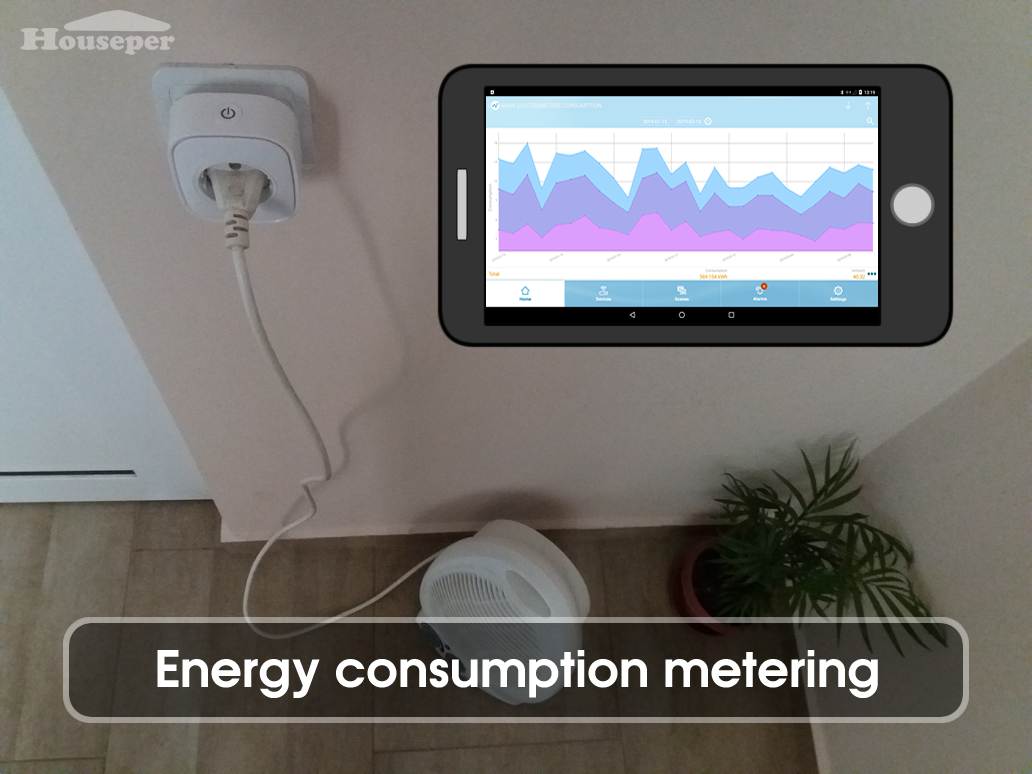
Functionality:
- Basic
- Identify
- Consumption metering
- On/Off
Join network:
- plug the Metering plug into a socket;
- press "Add device" button under the Settings tab in HOUSEPER application;
- press and hold the button on the Metering plug, untill the LED indicator starts flashing;
- device appears on Devices tab in HOUSEPER application after successful join;
Leave network:
- long press the button on the Metering plug for 5 seconds to leave the network;
- after the device leaves HOUSEPER network, LED indicator flashes slowly for 3 seconds(2 times per second).
| Device Specifications | |
| Networking type | Zigbee HA 1.2 |
| Wireless Networking Distance | 100m (open area) |
| Router (network extender) | Yes |
| Endpoints | 1 x Smart plug |
| Working temperature | -10℃ ~ +50℃ |
| Working humidity | ≤95%RH |
| Maximum load | 3000W/16A |
| Socket | EU standard |
| Power Supply Specifications | |
| Power Supply | AC 110~240V |
Metering plug
- Product Code: GTVE-GD-ZBPST1
- Availability: In Stock
-
70.00лв.
- Ex Tax: 58.33лв.
Related Products
Temperature and humidity sensor
This device is designed to monitor indoor temperature and humidity. Using built-in ..
64.61лв. Ex Tax: 53.84лв.
Door sensor
Protect your home from theft and burglary. Mount the door/window device. It ..
63.60лв. Ex Tax: 53.00лв.
Color dimmable LED bulb E27
You no longer have to bump into the dark to find the key on the wall. Put the li..
50.90лв. Ex Tax: 42.42лв.
Wall switch 1 button
This light switch can replace your light switch and allow you to control the lights fr..
89.88лв. Ex Tax: 74.90лв.


-74x74.png)
-74x74.png)


















